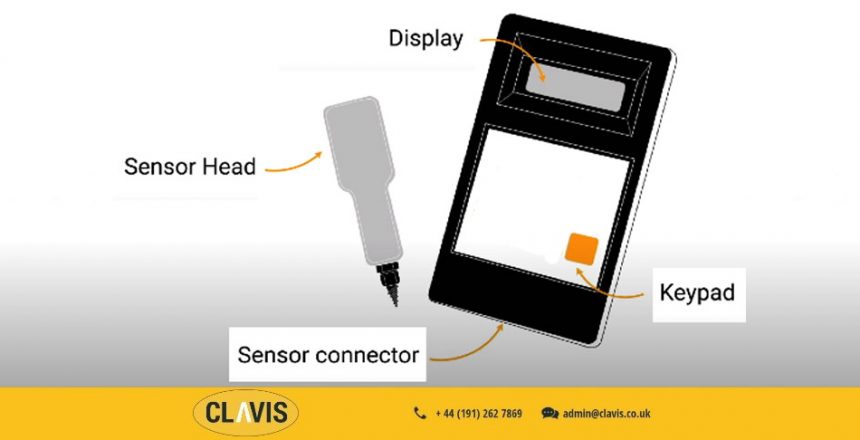OPERATIONAL USE
- Connect the sensor head to the sensor socket in the centre of the meter and turn on the unit by pressing the ON/OFF button. If using an acoustic sensor head hold the sensing head steady across the belt span.
- If you are using an optical sensor head aim the sensor at the belt with a gap between 5mm and 25mm.
- Tap the belt gently near mid span using the handle of a small screwdriver or similar, to cause the belt span to vibrate.
- The meter will now display the frequency of vibration, and sound “BEEP” to indicate that a valid reading has been taken.
- If a reading is not obtained check that the sensing head is not touching the belt and try again.